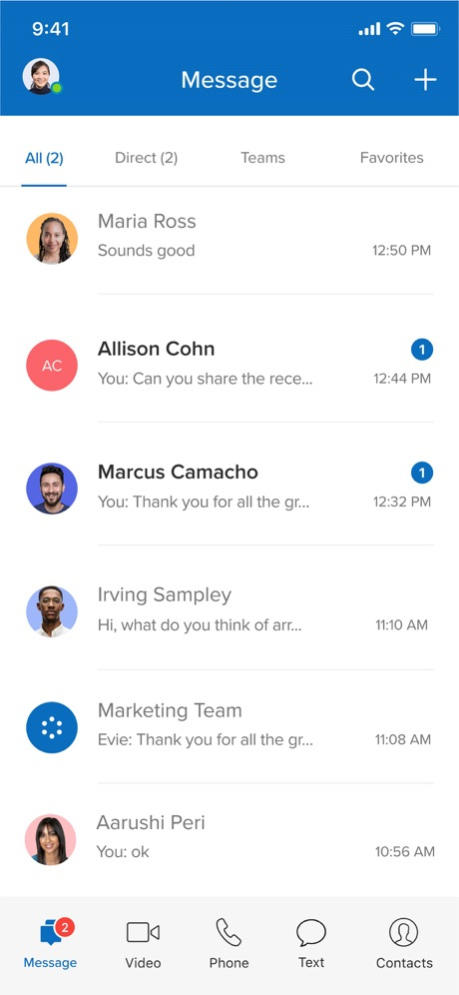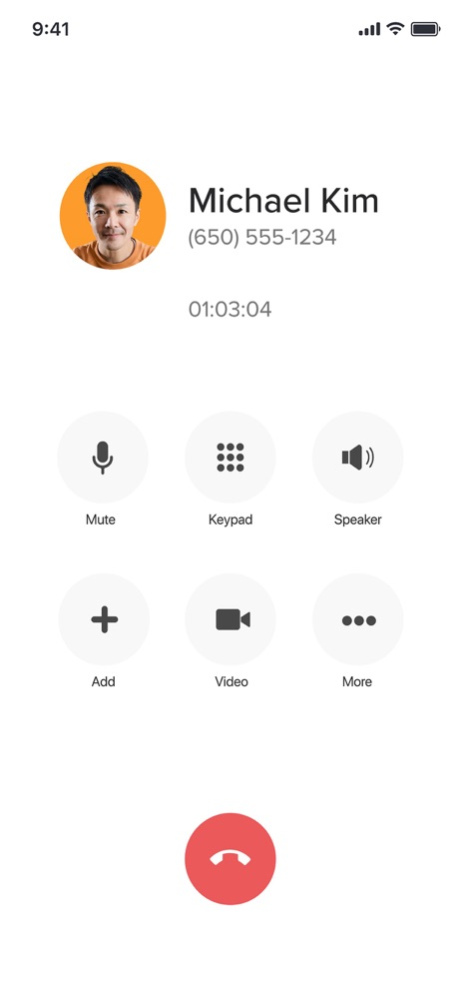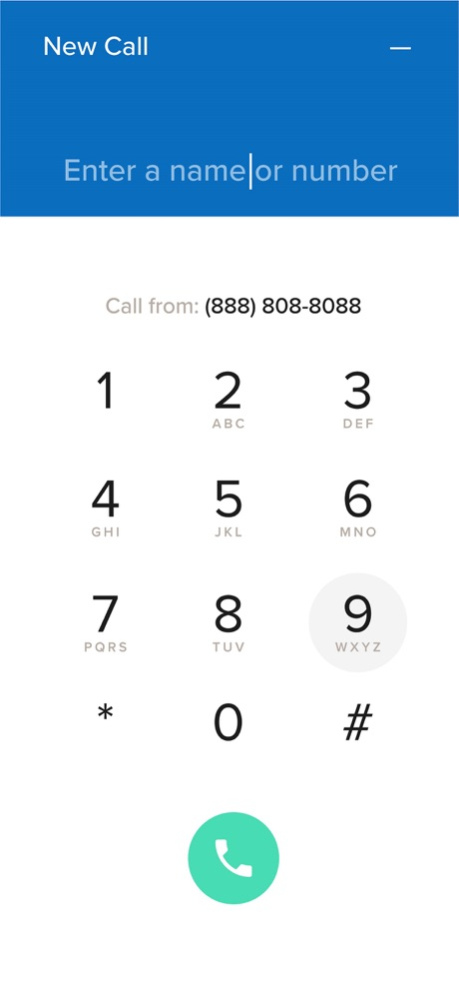Version History
Here you can find the changelog of AT&T Office@Hand since it was posted on our website on 2016-09-23.
The latest version is 23.4.20 and it was updated on soft112.com on 25 March, 2024.
See below the changes in each version:
version 23.4.20
posted on 2023-12-19
Dec 19, 2023
Version 23.4.20
•Show custom status in HUD
•Bulk delete texts and faxes
•Layout improvement for active call screen
•Switching between accounts
•Copying phone numbers in app- phone and inbox
•Auto mode for noise reduction (mobile app)
•Echo detection and warning (mobile app)
•Multi-Factor Authentication
•Multi user devices- Large ATA
version 23.3.20
posted on 2023-09-26
Sep 26, 2023
Version 23.3.20
• Desktop App 2.0 (Jupiter 2.0)
• AT&T Office@Hand for Teams Embedded App
• Desk Phone Pairing
• Detach message tab
• View or remove conference participants
• Desktop app version control
• Spam call blocking
• More tab in navigation bar (mobile app)
• Breakout Room: timer
• Bulk call queue creation
version 23.2.22
posted on 2023-08-29
Aug 29, 2023
Version 23.2.22
*Bug Fixes
*Embedded Dialer for Teams
version 23.2.20
posted on 2023-06-20
Jun 20, 2023
Version 23.2.20
•Discover whiteboard!
•Background noise reduction for phone calls
•Forward voicemail via Email
•Show 6 recent custom statuses
•Collaborative meeting notes on mobile app
•Network quality indicator improvement
•Test speaker and mic for phone call
•Audio notifications while on a call
•Call queue settings template (admin)
•Allow anyone to record in Rooms meeting (admin)
version 23.1.20
posted on 2023-04-05
Apr 5, 2023
Version 23.1.20
*Swipe left to call, delete, and more: Take quick actions on your texts, voicemails, and faxes.
*Now you can long press / swipe left to call back or forward faxes and messages directly from your history.
*Caller ID display: When you receive a call, now you can see which number the caller dialed to reach you.
version 22.4.20
posted on 2022-12-20
Dec 20, 2022
Version 22.4.20
*Work distraction-free by turning off notifications for low-priority conversations
*Now you can use the app to choose to get email notifications when you receive text messages
*If your company uses Exchange, you can now sync meetings between RingCentral and your calendar
*It is now simpler to understand your network connection performance while using the app
*When a message has been changed, an Edited tag will appear next to the message
version 22.2.20
posted on 2022-07-11
Jul 11, 2022 Version 22.2.20
*Emojis: Use emojis and reactions to let others know how you feel and to give feedback in meetings.
*Advanced noise reduction: Auto-detect and minimize sharp background noises during video meetings.
*Call contacts from dialpad: Instantly search and call your contact by typing a name or number
*Team video call limit: Video calls can't be made to teams over a certain size to prevent accidentally calling large teams
*Faster dialpad access: Making calls from the Phone tab is easier now on the top menu.
version 22.1.20
posted on 2022-03-28
Mar 28, 2022 Version 22.1.20
• Call handling and voicemail settings: set up call handling to customize how your calls are answered
• Dynamic end-to-end encryption: keep your meeting secure by turning on encryption at any time during your meeting
• Team mentions: refer your coworkers to the right team by using the @ or # to directly link a team in conversations
• Attach videos on mobile: attach videos from your camera roll to messages and tasks
• Disable third party keyboard: option to disable for better security
version 21.4.20.99506
posted on 2021-12-13
Dec 13, 2021 Version 21.4.20.99506
▪View Participant Profile in the meeting by clicking on their video
▪Personal Meeting Name to make it easier to share and join meetings
▪Power Saving Mode: Automatically adjust meeting video quality or pause the video to save battery consumption when in low power mode
▪Pause Automatic Call Recording while on an active call
▪Share your camera view in your meetings
▪Switch Meeting Device from Mobile Phone to Room with instant transfer
version 21.3.21.95526
posted on 2021-10-07
Oct 7, 2021 Version 21.3.21.95526
• iOS 15 Support
• Post Forwarding: Forward messages and attachments to any conversation of your choice.
• MSFT Global Address List & Google Directory Contacts for communicating across your entire organization.
• Virtual video background with a video file of your choice.
• Team Huddle: Get together for impromptu informal meetings that are not scheduled and notify everyone in the team.
• Private Chat from Participant Tile by just tapping on their video.
• Support RelayUK Calling with 18002 prefix in the UK.
version 21.3.20.93209
posted on 2021-09-08
Sep 8, 2021 Version 21.3.20.93209
▪ Post Forwarding: Forward messages and attachments to any conversation of your choice.
▪ MSFT Global Address List & Google Directory Contacts for communicating across your entire organization.
▪ Virtual video background with a video file of your choice.
▪ Team Huddle: Get together for impromptu informal meetings that are not scheduled and notify everyone in the team.
▪ Private Chat from Participant Tile by just tapping on their video.
▪ Support RelayUK Calling with 18002 prefix in the UK.
version 21.2.20.88718
posted on 2021-06-21
Jun 21, 2021 Version 21.2.20.88718
▪ Team Messaging Support: Stay connected beyond just Video and Phone
▪ Better Invite Experience: Invite your contacts to a meeting easily or send invite link
▪ Picture in Picture: Continue to view your meeting while you multi-task in the App
▪ Participant Pinning: Put participant video in focus even if they are not speaking
▪ Caller ID Improvement: Most frequently used on top
▪ End meeting confirmation: Prompted twice to confirm you want to end a meeting
version 21.1.20
posted on 2021-03-08
Mar 8, 2021 Version 21.1.20
▪ Virtual background: Blur or replace your background in video meetings
▪ Waiting Room: Put participants in a waiting room until the meeting starts
▪ Mobility Support: Interact with your native dialer instead of app dialer
▪ Personal Meeting ID: Easily start or share meeting with PMI from video tab
▪ Meeting control: Join audio on only one device while being in same meeting on multiple devices
version 20.4.20
posted on 2020-12-16
Dec 16, 2020 Version 20.4.20
• Improved meeting experience with active speaker & filmstrip video gallery layouts.
• Call park indicator: Easily pick up parked calls by tapping the banner.
• Call pick up: You can now answer the phone for coworkers that are unavailable.
• Dark theme: Select between dark and light theme for your app.
• Calendar integrations and presence: Easily join and schedule meetings by connecting your Google or Microsoft Outlook calendars with presence automatically updated.
version 20.3.25
posted on 2020-10-29
Oct 29, 2020 Version 20.3.25
iOS 14 support
version 20.3.20.68868
posted on 2020-09-08
Sep 8, 2020 Version 20.3.20.68868
* Call Log Actions: Text, call and view call details directly with the call log from a single tap.
* Notifications are now grouped together so it's easier to see similar information together.
version 20.3.10
posted on 2020-07-28
Jul 28, 2020 Version 20.3.10
* Record video meetings, play recordings and share meeting recordings
* Restrict video meeting access to authenticated participants as a host
* Control who can turn on chat in video meetings as a host
* Easily share files and photos via SMS text and fax
version 20.2.30
posted on 2020-06-29
Jun 29, 2020 Version 20.2.30
Group and Bulk text messages Send internal messages to call queues and other extensions Support for more participants in video gallery view for iPad Phone and video calls automatically silenced when phone is set to Do Not Disturb Set scheduling PMI defaults Join before Host Meeting Password Auto-generate strong meeting passwords for scheduled meetings Instant meeting to use PMI and set Join before Host off for PMI Host moderator screen sharing control.
version 20.1.35
posted on 2020-04-30
Apr 30, 2020 Version 20.1.35
Bug Fixes
version 20.1.30
posted on 2020-04-20
Apr 20, 2020 Version 20.1.30
- Call and have video meetings seamlessly with our unified communication app. Un-install standalone Office@Hand Meetings App as it is not needed anymore.
- You can now host or join a video meeting with up to 200 participants.
- Call me allows you to join the audio portion of a meeting by receiving a phone call directly to your phone.
- Meetings interfaces are now optimized for accessibility. - Use Siri to make outbound calls.
- Warm transfer call by asking someone for permission before transferring a call.
- Multi-way calling to add someone else to a current call.
- Ad Hoc conferencing adds additional participants to an existing audio conference.
- Custom ringtone can be configured for your incoming calls
version 19.4.1
posted on 2019-12-17
Dec 17, 2019 Version 19.4.1
CCPA (California Consumer Privacy Act) link
version 8.2.0.3.35
posted on 2011-02-01
version 21.1.20
posted on 1970-01-01
2021年3月8日 Version 21.1.20
▪ Virtual background: Blur or replace your background in video meetings
▪ Waiting Room: Put participants in a waiting room until the meeting starts
▪ Mobility Support: Interact with your native dialer instead of app dialer
▪ Personal Meeting ID: Easily start or share meeting with PMI from video tab
▪ Meeting control: Join audio on only one device while being in same meeting on multiple devices
version 20.3.20.68868
posted on 1970-01-01
8 de set de 2020 Version 20.3.20.68868
* Call Log Actions: Text, call and view call details directly with the call log from a single tap.
* Notifications are now grouped together so it's easier to see similar information together.